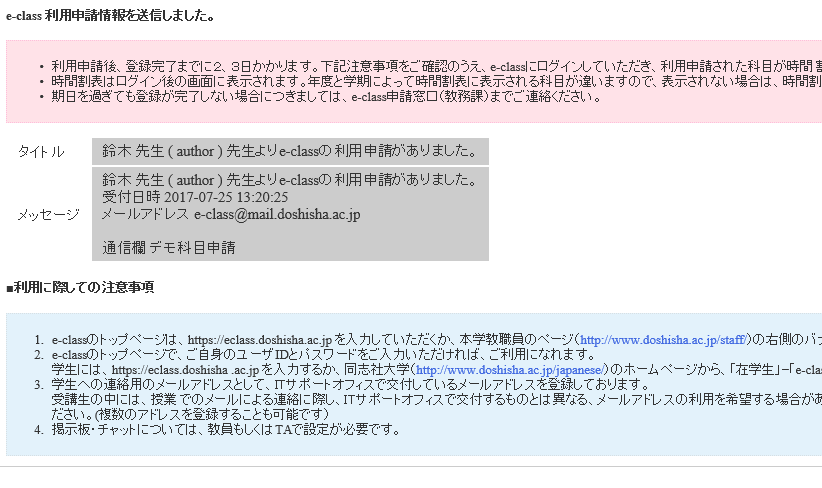利用申請 / Application for use 教員/Faculty
本システムの利用を希望される場合には、利用申請が必要です。
※科目の統合・分割、メンバーの追加・削除に関するお問い合わせは、今出川校地教務課(ji-class@mail.doshisha.ac.jp)にご連絡ください。
An application is required to use this system.
※If you have any questions about merging or splitting courses, or adding or deleting members, please contact the Department of Registrar, Imadegawa Campus.
(ji-class@mail.doshisha.ac.jp)
WEB利用申請の方法 / How to apply to use the system.
- Webシングルサインオンからe-classにログインします。
Log in to e-class from Web Single Sign-on.

- 科目利用申請/e-class application をクリックします。
Click the "科目利用申請/e-class application" use in the link tab on the left side of the screen.
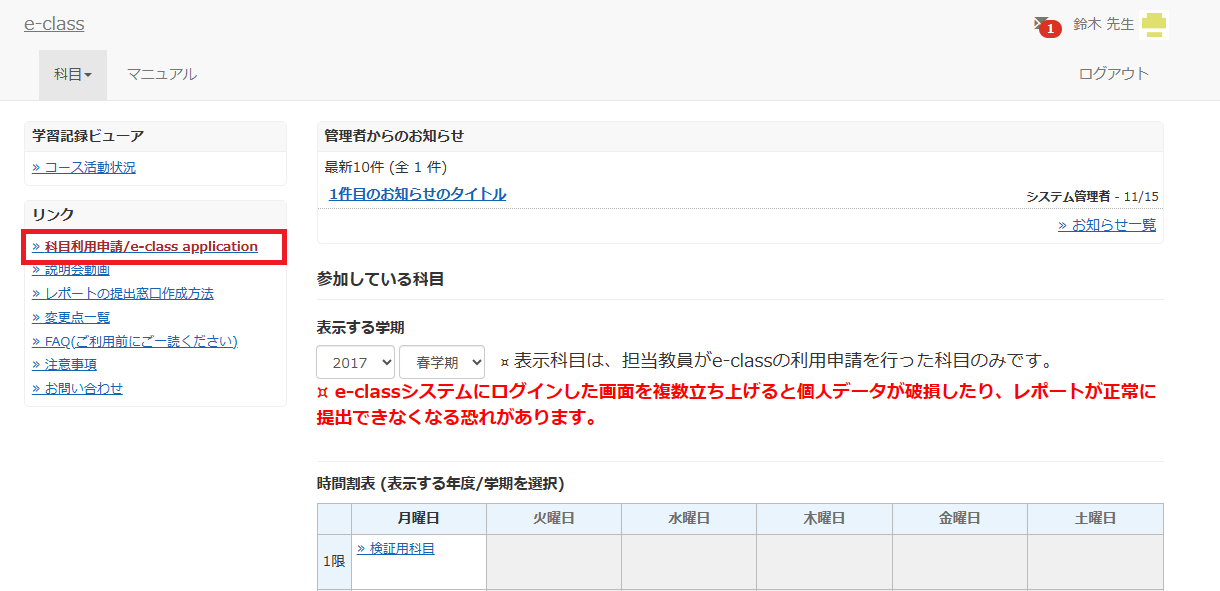
- 利用申請したい科目にチェックをつけて[これらのコースを選択して確認画面に移動する]をクリックします。
Check the course(s) you want to apply for use and click “Select These Courses and Move to the Confirmation Screen”.
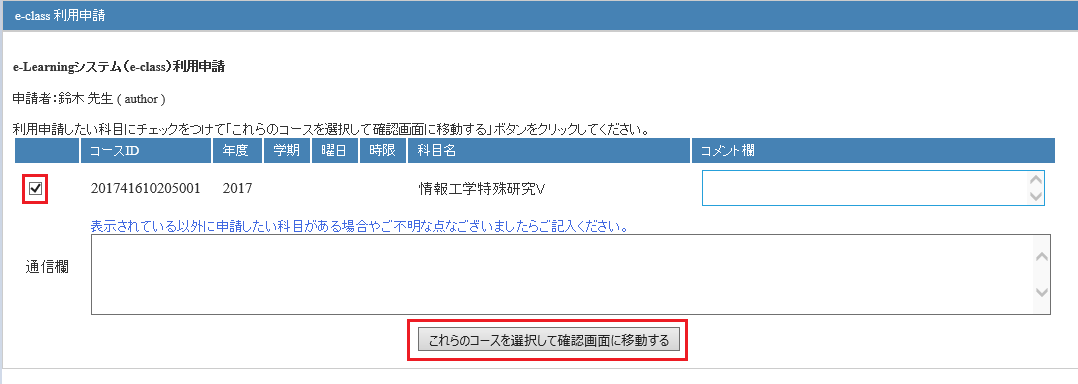
- 確認画面へ遷移しますので、入力に誤りがなければ、[申請情報を送信する]をクリックします。
The confirmation screen will be displayed.If there are no errors in the entry, click “Send Application”.

- 申請情報送信完了画面が表示され、申請者のメールアドレスに送信完了メールが届けば申請完了です。
The application is completed when the “Transmission completed” screen is displayed and an email message on the application for use has been sent to the applicant's email address.