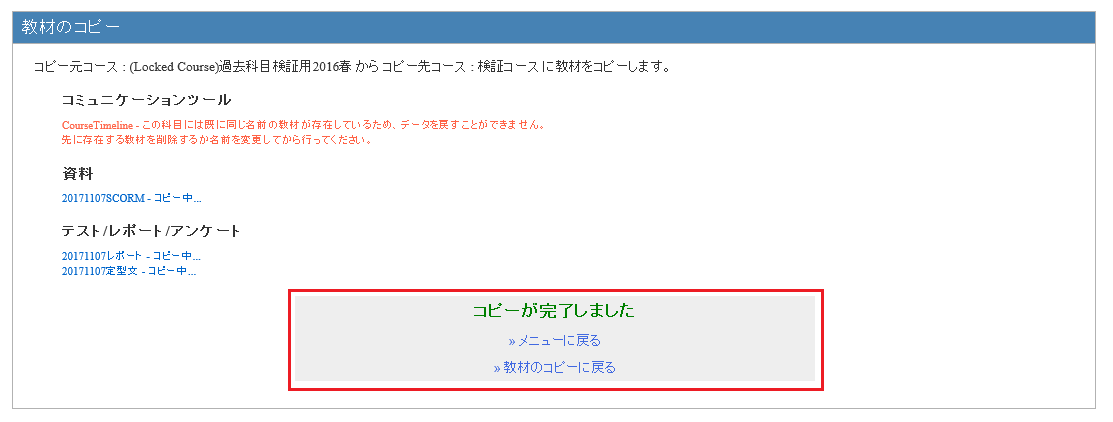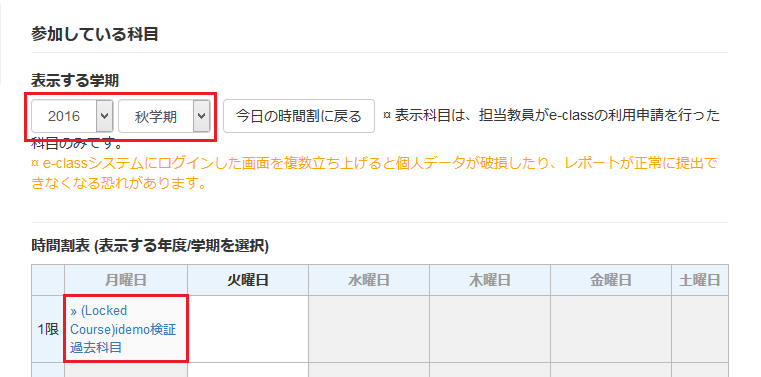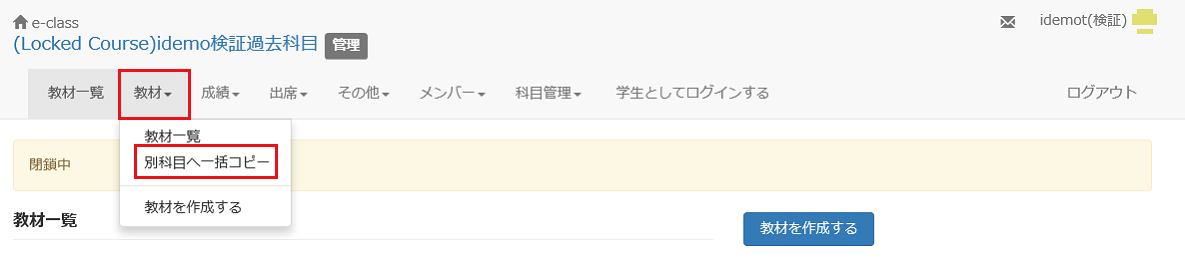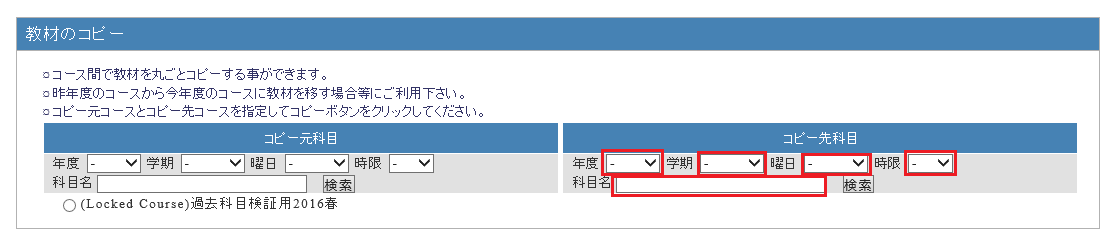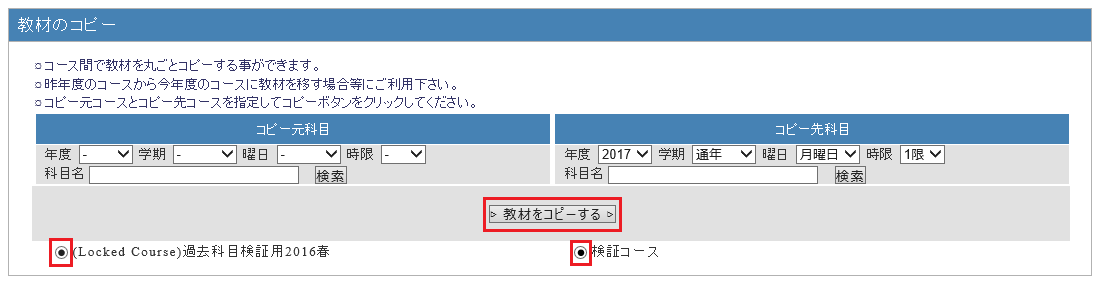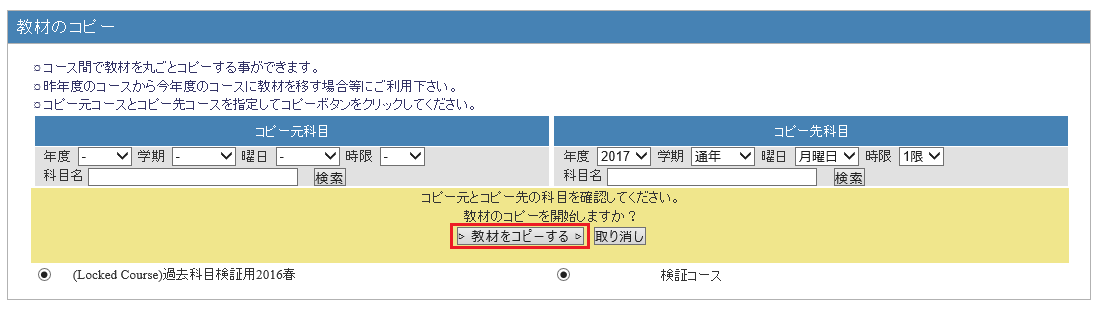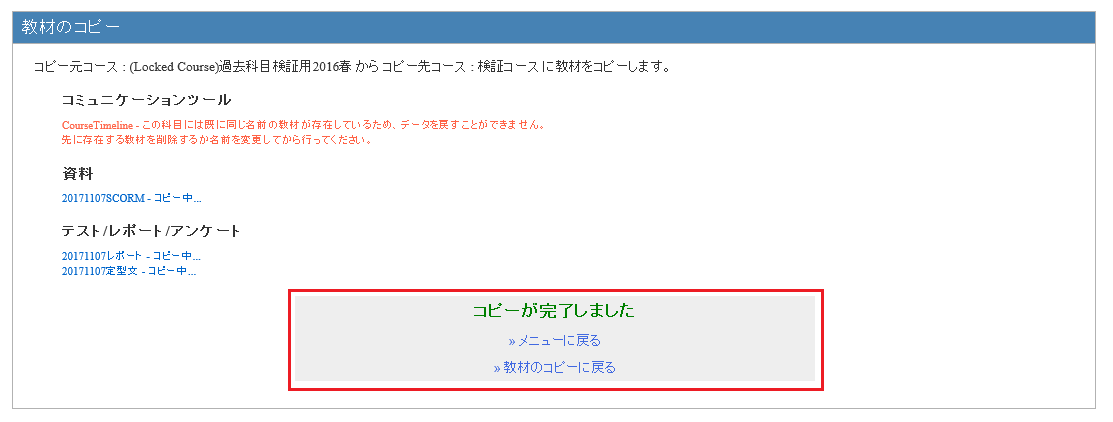STEP1 Searching course
- After logging in to e-class, set the year and semester of the course you want to copy, then click on the appropriate course.
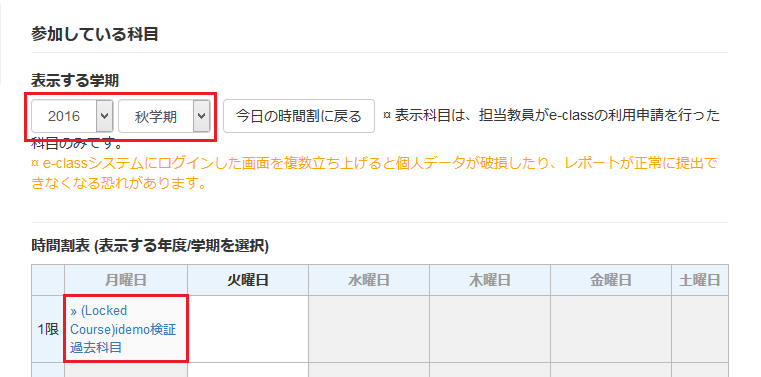
STEP2 Copies of teaching materials
- Click “Copy Material Data” in the “Course Material” tab.
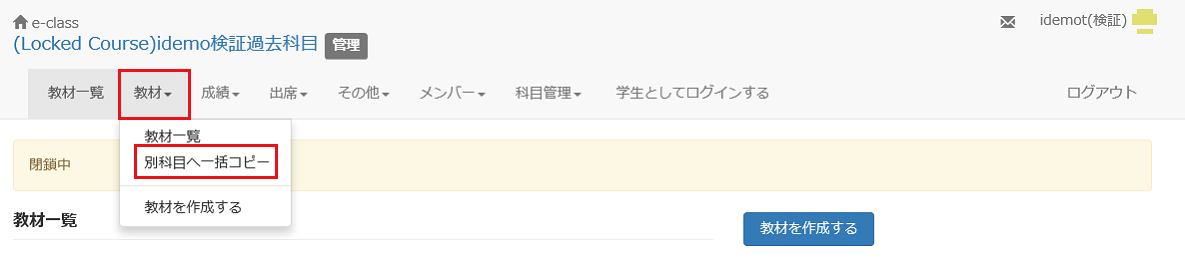
- Search for the subject to be copied in "Search target course" on the left then click "Copy all Material".
* When searching by course title, add a half-width asterisk (*) before and after the material title. Example: *検証コース*
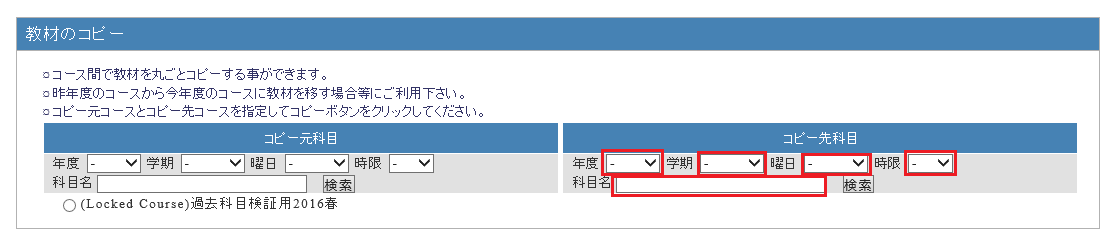
- Click the radio buttons of the "Search source course" on the left and "Search target course", then click "Copy all Material".
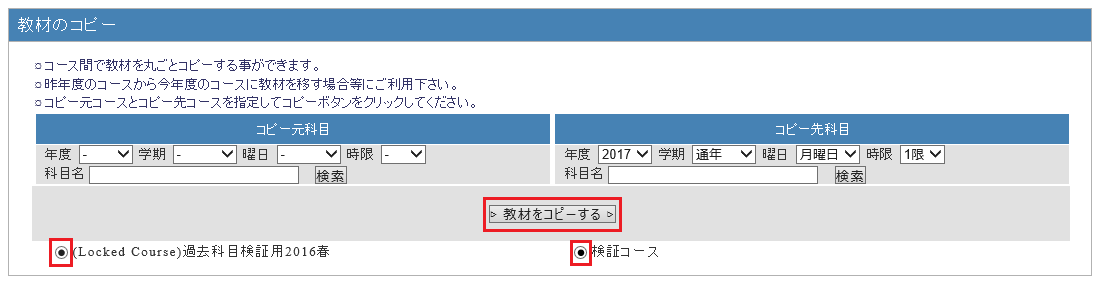
- Double-check to see that "Search source course" on the left and "Search target course", then click "Copy all Material".
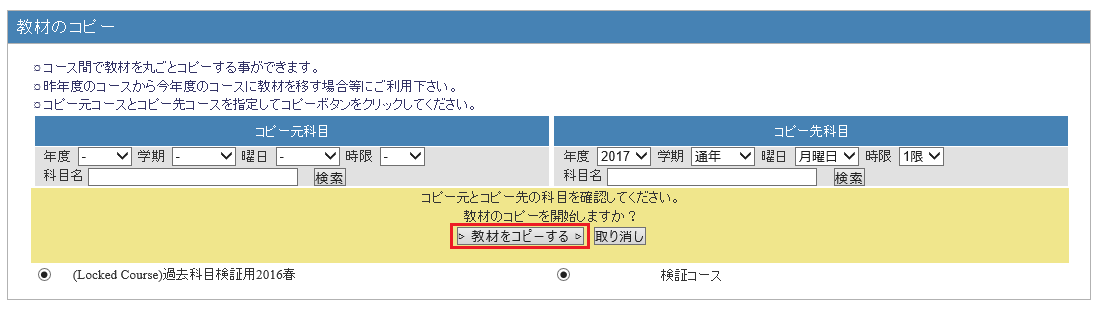
- The “Copy is done” screen will be displayed.