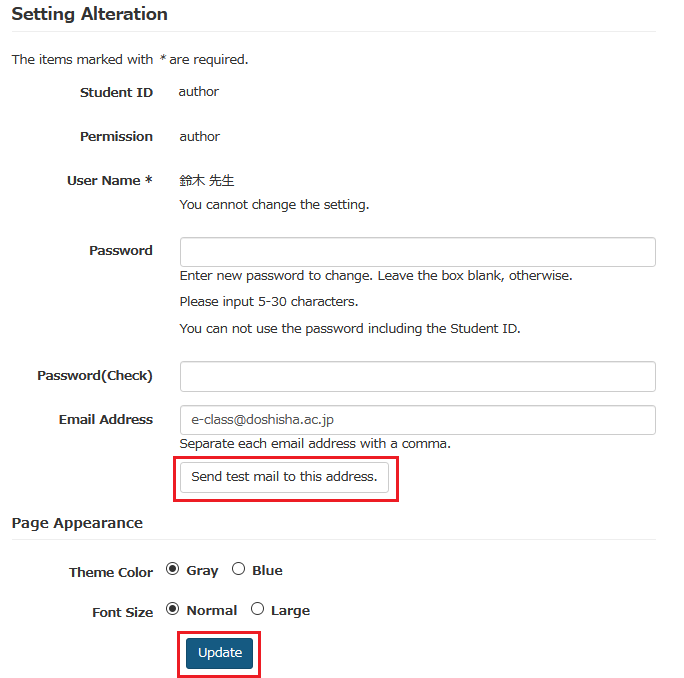FAQ:Can I register another email address? Faculty Student
A message forwarding service to an e-mail address arbitrarily set by the receiver is available.
Please note that the following types of email addresses cannot be used for the service.
Please note that the following e-mail addresses will not be frward to you.
※These addresses are considered invalid by the Internet design document (RFC), but they can be used by mobile carriers such as docomo and au, so be careful.
- Email addresses starting with a period (.) (Example: .doshisha@docomo.ne.jp)
- Email addresses in which the character immediately before “@” is a period (.) (Example: doshisha.@docomo.ne.jp)
- Email addresses in which multiple periods (.) are used consecutively (example: doshisha..tarou@docomo.ne.jp) ※These addresses are classified as invalid addresses in the Internet design document (RFC), but be careful because they can be used by mobile carriers such as docomo and au.
- Log in to e-class, select your name on the upper right side of the page, and then select "Setting Alteration".
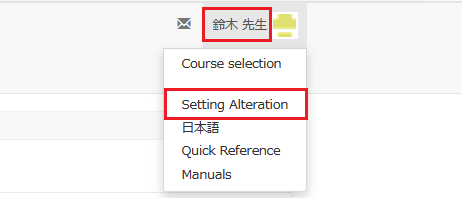
- Enter the email address(es) you want to register in the Email Address field.
* To register multiple email addresses, separate them with commas (,).
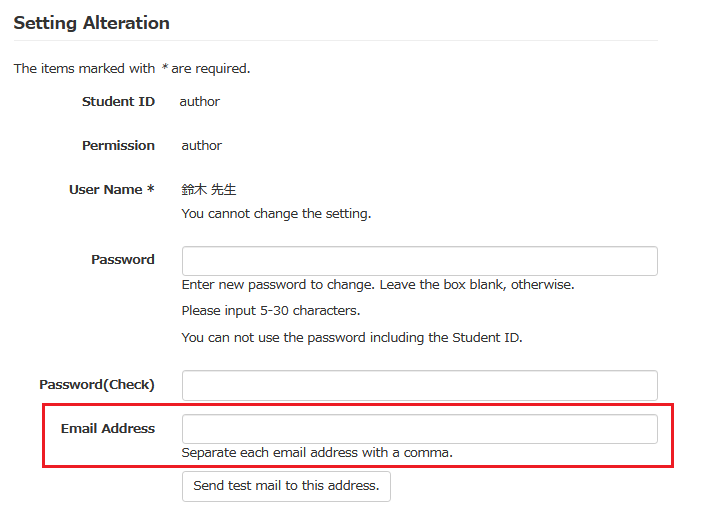
- Select “Send test mail to this address”. Make sure you receive the email.
If you have confirmed receipt of the email, click the “Update” button at the bottom of the page.